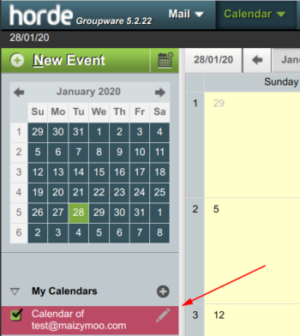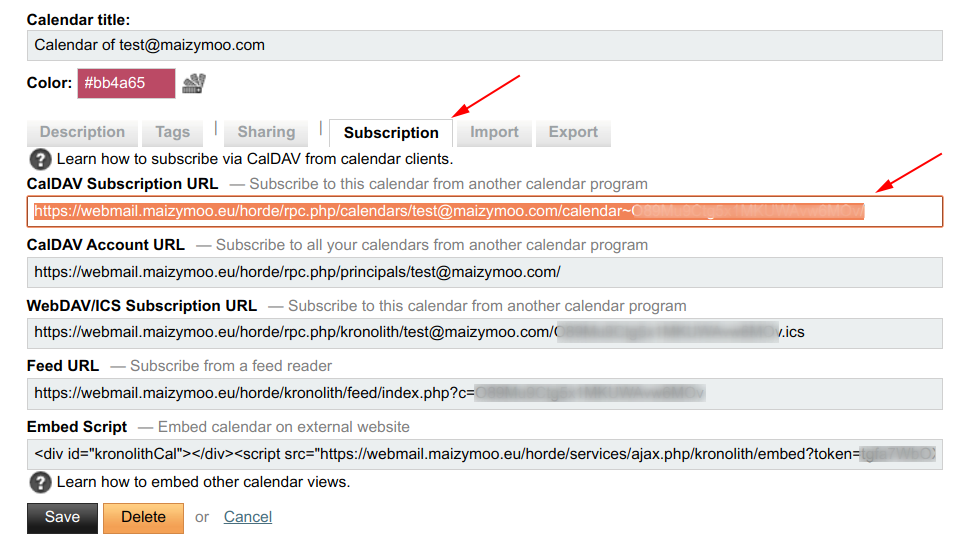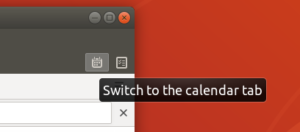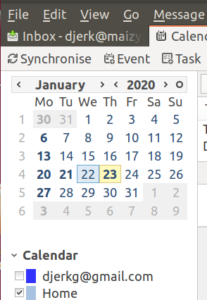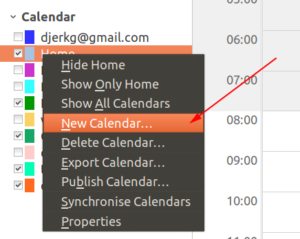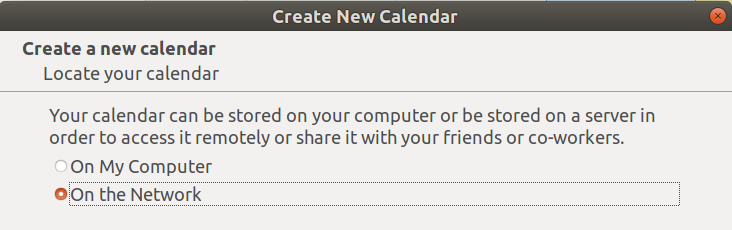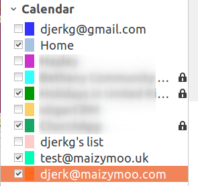Thunderbird1) is a cross-platform, fully functional, versatile and free email client, it’s our preferred email client.
1. Install Thunderbird
If you haven’t already, install Thunderbird by downloading it here for Windows or Mac, or from your native Linux repository.
2. Install Lightning etension
If not already installed. You may need to enable this Thunderbird extension.